Solutions / By Department / Human Resources
human resources
HR professionals handle countless repetitive tasks every day. With intelligent automation—and advanced capabilities like agentic automation—you can refocus on what matters most: being human.
Department Solutions
AUTOMATION OPTIMIZES WORKFLOWS IN HUMAN RESOURCES
Imagine a world where HR could focus on strategic initiatives and meaningful employee engagement, rather than getting bogged down by routine administrative work. With intelligent automation, this vision becomes a reality.
Everything from employee onboarding to data management can be optimized with intelligent automation. And now with AI agents, HR teams can go beyond task automation, achieving dynamic orchestration of workflows and intelligent decision-making at scale.
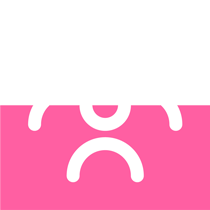
STREAMLINE RECRUITMENT
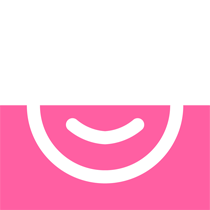
ENHANCE EMPLOYEE EXPERIENCE
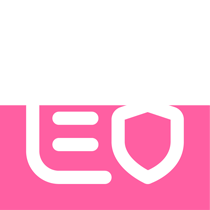
IMPROVE COMPLIANCE
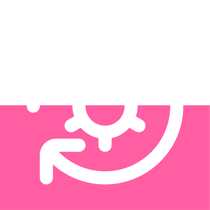
INCREASE EFFICIENCY
Areas to automate
RECRUITMENT & ONBOARDING
Manage the process of attracting, hiring, and integrating new employees with intelligent automation:
- Sort and filter resumes using AI agents that can assess, rank, and recommend candidates based on dynamic role requirements.
- Schedule interviews and send offer letters.
- Collect and verify onboarding documents.
- Provide initial training and orientation materials.
EMPLOYEE OFFBOARDING
- Disable the departing employee’s access to company systems, applications, and networks.
- Calculate and process the employee’s final paycheck.
- Generate and track requests for the return of company assets such as laptops, ID cards, and other equipment.
- Schedule exit interviews and the collection of feedback.
PERFORMANCE MANAGEMENT
- Schedule and track performance reviews.
- Collect and analyze performance data and feedback.
- Generate performance reports and development plans.
- Set and monitor goals and objectives.
ready to get
started?
Whether you’re starting with automation or ready to explore autonomous solutions like agentic automation, we’ll help you reimagine what’s possible in HR.
Let’s get started.
"*" indicates required fields
Solutions
explore other departments

Information Technology

Sales & Marketing
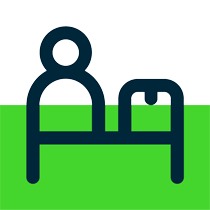
Supply Chain

Quality Assurance








